You are here
Call Parking Feature for Hosted PBX
Summary
The Call Parking feature for Hosted PBX allows you to place a caller on hold and then retrieve them from any phone, anywhere on the system.
Typical Use Cases
- A customer calls in for employee Ernest and gets the receptionist. The receptionist cannot located Ernest at his normal extension. The receptionist parks the call and pages over the intercom system, "Ernest, you have a call parked in slot 1." Ernest picks up a phone, wherever he may be in the office, and dials parking slot 1 to be connected with the caller.
- A customer support representative, Carol, is on the phone with a client who wants more to speak with a salesman. Carol parks the call and begins calling the various salespeople until she can get a hold of one of them. Once she has found a free salesperson she can direct that salesperson to "Pick up the call parked in slot 1."
- An engineer, Ernest, is sitting at his desk on a telephone call with a technical support representative of an equipment manufacturer. The tech support asks him if he is standing in front of the equipment. Ernest says hold on, parks the call, walks to the equipment room, and retrieves the call from a different phone.
Demonstration Videos
This video demonstrates how to park a call and retreive a call using the Cisco 504G.
This video demonstrates the feature utilizing an optional sidecar.
Video Transcripts
This video demonstrates how to park a call and retreive a call using the Cisco 504G.
When you want to put a caller on hold, and then take them off hold from a different phone, or instruct a co-worker to take them off of hold from their phone, then you want to use the call parking feature. Call Parking is a way to place a caller on hold and retrieve that caller from any extension on the system.
When you are on a phone call and you want to park that call, simply press the softkey labeled ‘park’. This will park your caller and announce to you the position where they are parked.
Remember this position, you will need it to retrieve the call at a later time. When you are ready to retrieve the call, you can do so from any extension on your Hosted PBX. Simply dial the parking lot number and you will be re-connected with the caller.
This video demonstrates the feature utilizing an optional sidecar.
When you want to put a caller on hold, and then take them off hold from a different phone, or instruct a co-worker to take them off of hold from their phone, then you want to use the call parking feature. Call Parking is a way to place a caller on hold and retrieve that caller at a later time from any extension on the system.
When you are on a phone call and you want to park that call, simply press the softkey labeled ‘park’. This will park your caller and announce to you the position where they are parked. On the sidecar you will see one of the parking lot locations turn red. This is a visual indication of where your caller is parked.
Remember this position, you will need it to retrieve the call at a later time. When you are ready to retrieve the call, you can do so from any extension with a sidecar by pressing the lit button where the caller was parked. You can also retrieve the call from an extension without a sidecar by simply dialing the parking lot number.
Monmouth Telecom
Founded as an Internet Service Provider in NJ in 1995, Monmouth Telecom has grown to offer a complete set of innovative and economical Business VoIP Phone Services and Business Internet Services. We were NJ's first Internet Service Provider turned Telephone Company in 2000 and in 2006 we began providing businesses with increased functionality using VoIP. Learn more about Who We Are and how Hosted PBX / Virtual PBX is changing the face of business telephone service.
Contact Us
Receive a Free Consultation
877-MONMOUTH
877-666-6688
sales@monmouth.com
Customer Service
732-704-1000
contracts@monmouth.com
Technical Support
Network Operations: 732-704-9000
HPBX Support: 732-704-9950
noc@monmouth.com
hpbx-support@monmouth.com
Locations
Headquarters
Monmouth Telecom
1 Industrial Way West
Bldg D Ste A
Eatontown, NJ 07724
Key Data/Switching Facilities
12 N 7th St.
Camden, NJ 08102
165 Halsey St.
Newark, NJ 07102
423 Washington Ave.
Pleasantville, NJ 08232
18 Paterson St.
New Brunswick, NJ 08901
95 William St.
Newark, NJ 07102
Learn More
Customer Testimonials
Data Services
Business Internet Service
Private Data Networks
Fiber Internet
Network Cabling
Business VoIP Phone Service
Business Phone System
Disadvantages of PBX
Virtual PBX / Hosted PBX
Office VoIP Phones
Features
FAQ
Cisco Vs Polycom
DECT Vs WIFI
CRM Integration
Call Queue Statistics
Click To Dial
Technology Partners
Legacy Telephone Line Terms
Theme by Danetsoft and Danang Probo Sayekti inspired by Maksimer









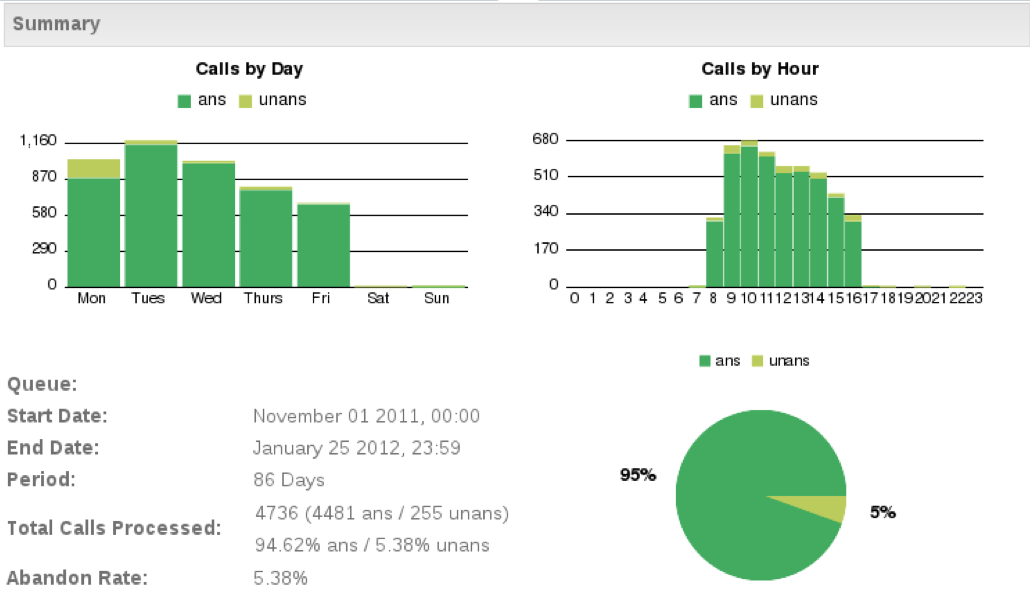
 All staff located in NJ USA. No overseas outsourcing.
All staff located in NJ USA. No overseas outsourcing.